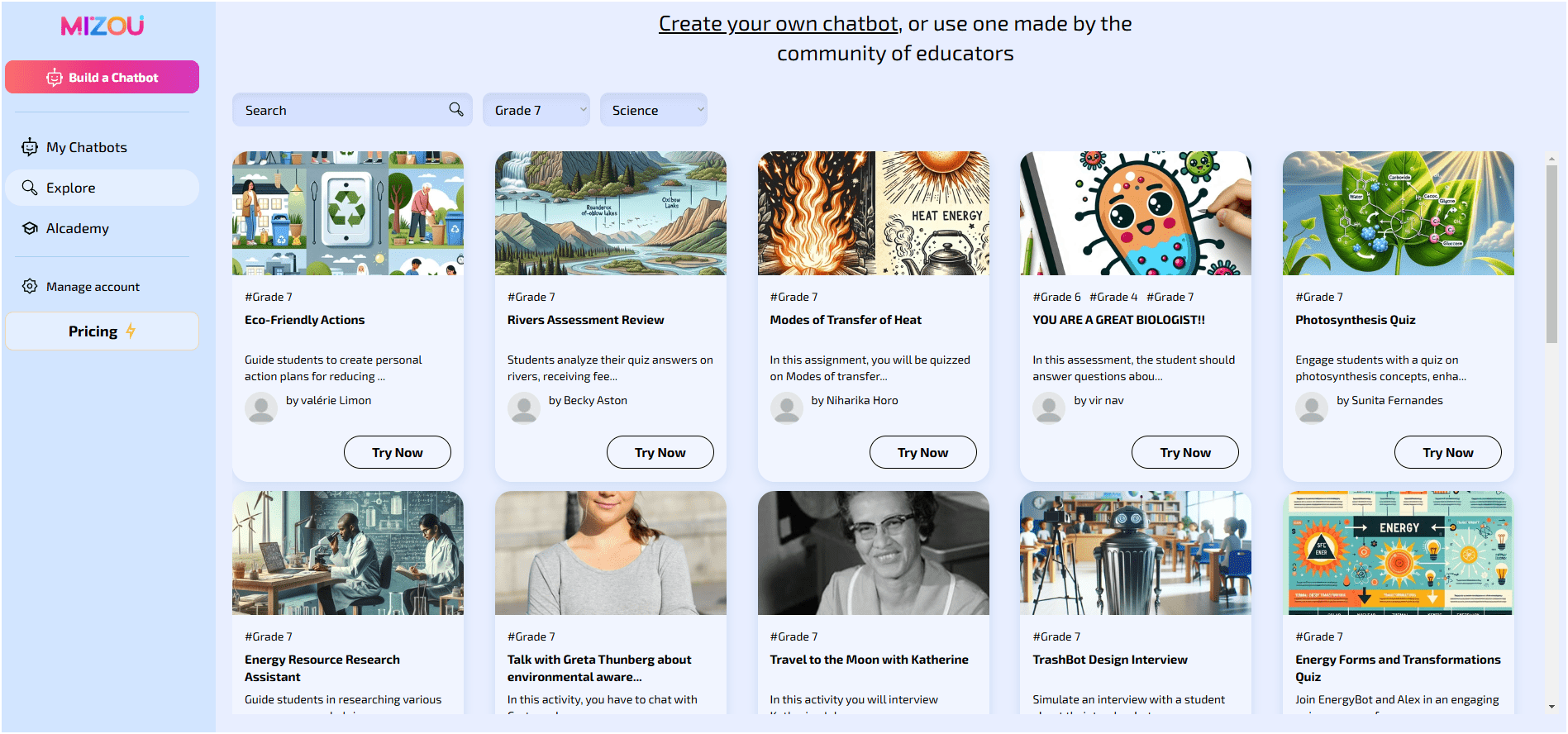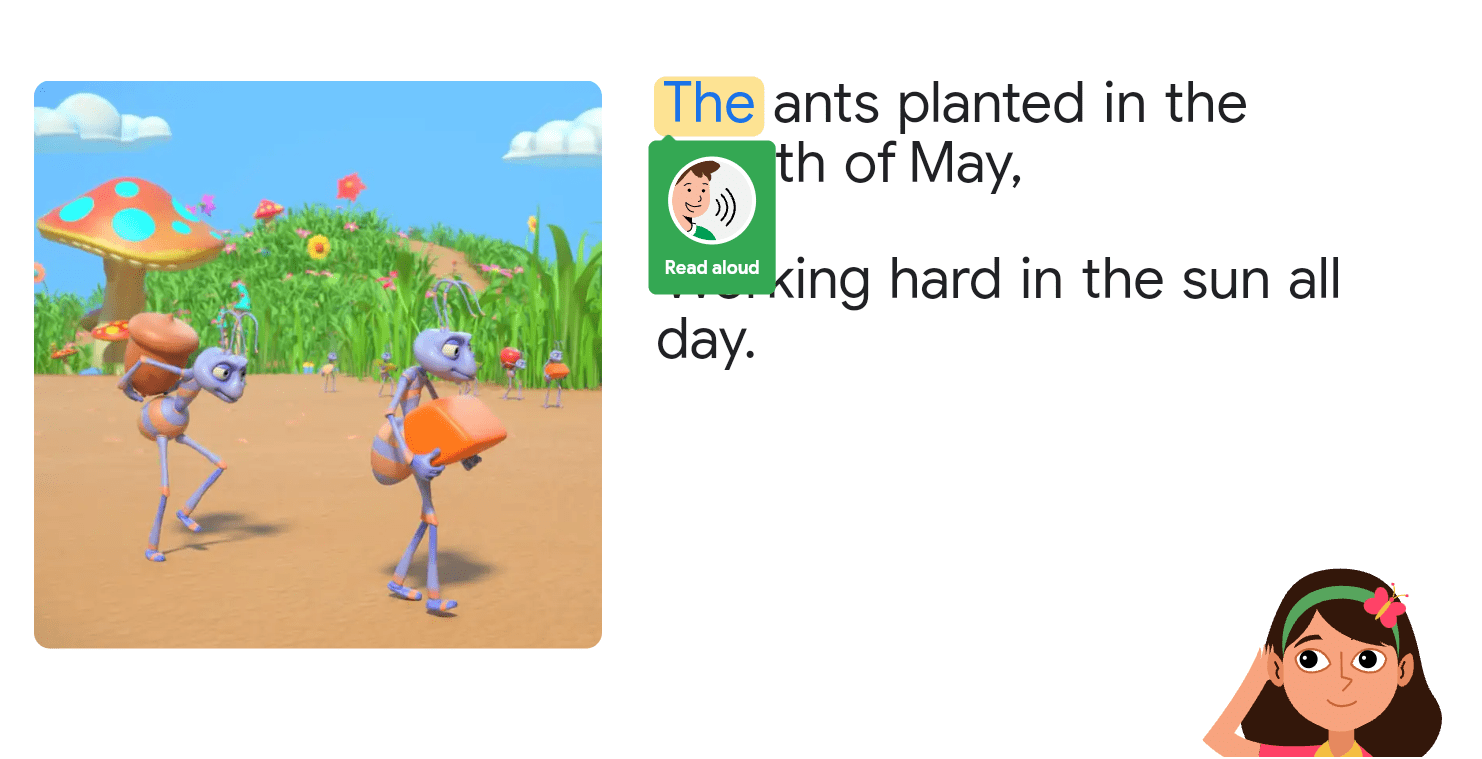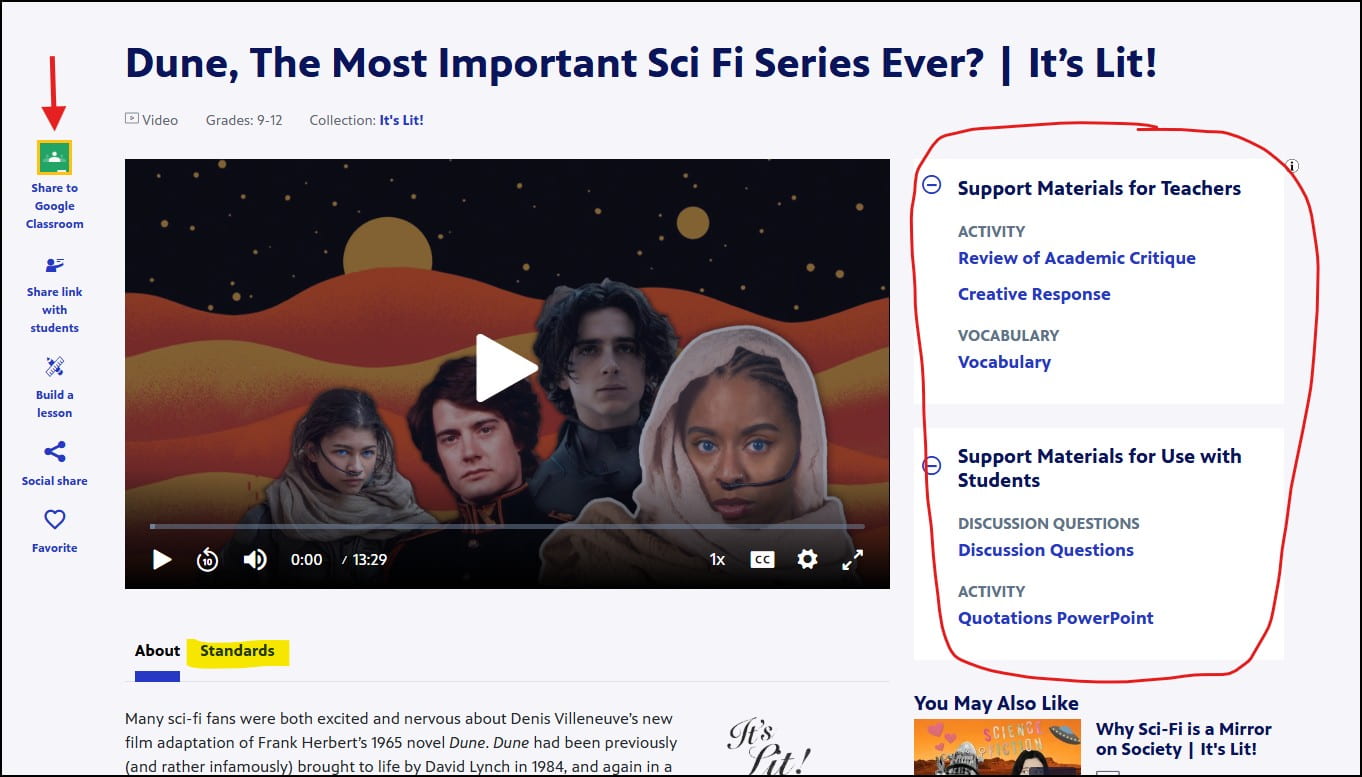I think we can all agree that it is an important topic to explore with our students, especially since we no longer have Library/Media Specialists who teach these lessons to our students.
I think we can all agree that it is an important topic to explore with our students, especially since we no longer have Library/Media Specialists who teach these lessons to our students.
PBS Shared an article that explores the importance of teaching Media Literacy. It is an informative read with lots of great resources, but here are a couple of highlights:
The National Association for Media Literacy Education (NAMLE) defines media literacy as the ability to access, analyze, evaluate, create, and act using all forms of communication. It is a broadened definition of literacy that includes media beyond text and promotes curiosity about the media we consume and create.
So, why teach digital and media literacy in an already jammed-packed content-filled curriculum with limited time? Well, for starters, media literacy is literacy. Media literacy doesn’t need to be “another thing” to teach. Instead, I see it as another way to teach. It’s not another thing to teach, but a redefinition of something we all know and are most likely already addressing in the classroom. We simply need to be more intentional in doing so.
“We are in a freaking revolution. We bank differently. We date differently. We shop differently. We choose a Chinese restaurant differently. We do our research differently. We figure out what plumber to come to our house differently. But school is stuck in the past. What we need to do is… think hard about what the school curriculum really needs to look like in an age when we come to know the world through a screen.” Research Sam Wineburg.
PBS Media has lessons that are a quick and an easy way to incorporate Media Literacy into your instruction (they would even work for sub plans). These are standards based lessons and have quick videos and teacher support materials like handouts (Click on the lesson and look at the right side of the page.) Scroll down for screenshots and links to their lessons.
Common Sense Media has a great collection of News and Media Literacy lessons also: https://www.commonsense.org/education/collections/essential-news-media-literacy-skills-for-students
PBS Media Lessons:
Fact Checking Fundamentals: 3 lessons for grades 6-12
Evaluating Sources
Recognizing Fake News
 If you use YouTube videos with your students, you know it’s a mixed bag. There are great videos, good videos, and lots of not so great videos. The folks at Ditch that Textbook have created a vetted collection of educational YouTube videos and they are available at https://teachflix.org/ You can search for a specific topic using the browse button, or click on your grade level and look at the subject matter collections. This is a great way to discover new crowdsourced educational videos.
If you use YouTube videos with your students, you know it’s a mixed bag. There are great videos, good videos, and lots of not so great videos. The folks at Ditch that Textbook have created a vetted collection of educational YouTube videos and they are available at https://teachflix.org/ You can search for a specific topic using the browse button, or click on your grade level and look at the subject matter collections. This is a great way to discover new crowdsourced educational videos.