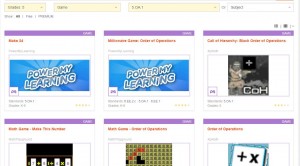Something Helpful, Something Fun and Something to Explore
Something Helpful: Jamboard Integration with Google Meet- You can now open up a Jamboard right from Google Meet AND the Jamboard is au tomatically shared with your students. Sweet! (Thanks to Sean Scattergood for sharing)
tomatically shared with your students. Sweet! (Thanks to Sean Scattergood for sharing)
Here is a video that shows you how! https://www.youtube.com/watch?v=735gTBjz1JY
(If you haven’t explored some of the more recent Meet improvements, check out Wendy Drokes Tips and Tricks document or her Screencast on Meet Host features) Meet has really upped their game with the latest improvements.
Something Fun: Who doesn’t like confetti? Especially if you don’t have to clean it up. Try the Confetti Cannon extension: https://chrome.google.com/webstore/detail/confetti-cannon/dminbokeajnkkikeiepfhlgijfjjmdkf
It makes a confetti explosion on your desktop. You can use it in class when you want to celebrate a success or just get people’s attention, use it on a Screencastify video for some added fun, or when you share your screen with a Meet/Zoom session.
Here’s a video I made with it: https://drive.google.com/file/d/16w0_untcqhL4h3VxIWuKUu4RYbdQF11C/view It couldn’t get much easier.
Something to Explore: Classroom Q: https://classroomq.com/ creates a digital Queue of kids who need help from the teacher. I could see this working in class (they all have devices now) or virtually during help sessions. Here’s a video with more info: https://www.youtube.com/watch?v=8z9sFXgV9Rg Another one recommended by Gianne Curry is Deck.toys- learning adventures for students: https://deck.toys/ Here’s a how-to video https://www.youtube.com/watch?v=6saWcEv0U94 I haven’t