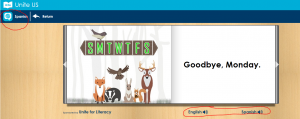I’ve found yet another free online tool that gives teachers access to a variety of texts, reinforces reading strategies and provides teachers a record of student progress. CommonLit www.commonlit.org was developed by a non-profit and is free of charge for teachers. It is recommended for 5th -12th grades. Teachers create accounts, set up classes and have students join the class by entering a unique course code and creating an account (no email required). Teachers can search for and assign articles and stories based on themes, text sets or their own search terms. The nice advantage of this site vs others is that there is a mix of fiction and non-fiction. Teachers can search by lexile or grade level and text is organized by themes. There are also paired texts, related media (mostly YouTube Videos), Teacher Guides and Parent Guides for most articles. Teachers can assign texts to whole classes or individuals (for differentiation). When assigning the text, teachers have the option to apply a “Guided Reading” setting that asks students to answer questions for each paragraph before they can advance to the next section. They can also print out pdf copies of the text and questions if computer access is an issue.
On the student end, there is a toolbar that allows students to adjust the size of the text, look up words, have the text read aloud to them, translate into several different languages (the default is Spanish, but you can change it in the settings), and highlight text. Once students are done reading, it takes them through a comprehension assignment which includes both short answer and multiple choice questions. Unlike other tools that limit students to assigned readings, CommonLit also allows students to browse for and find their own readings. The questions are available, but not submittable unless the texts are assigned by teachers.
Once students are done with the online readings/assignments, teachers can grade the short answers and view student progress. Teachers also have access to student accounts and can reset passwords if needed (and it probably will be J). The questions are aligned to the Common Core standards.
Social Studies Teachers- There are a lot of readings that relate to your content so I included you in this. Check out the Themes.
World Language Teachers- You can have students translate an article into the language you teach so they can practice reading texts in that language.