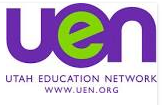Website Worth Sharing: A Summary of Google Tools
This blog post at Control Alt Achieve highlights some of the useful tools Google has to offer. I’ve seen several of these, but Google is constantly stepping up their game so a few were new to me and may also be new to you.
http://www.controlaltachieve.com/2016/05/google-search-cards.html
A quick summary:
Teacher Tools: #1- Flip a Coin #2 Roll a Die and #3 Timer (No more fumbling for these tools or looking for a website that has them- these are as quick as a Google search and won’t fall on the floor.)
Math Teacher Tools- #’s 6-11- The online calculator is pretty handy for demonstration purposes- #s 16, 17, and 19 could be used for exploring graphs and data.
Primary Teachers- #12 Animal Sounds- Might be fun as a listening exercise- turn off the projector and just have them identify the sounds.
Anyone Helping Students Create a Project with Images: #14- The Public Domain option teaches kids to use images that are not copyright protected and helps them find some.
World Language Teachers: #15 for quick translation or practice speaking (see if it recognizes what they say)
Music Teacher: #18 Online Metronome (PE Teachers might also find a use for this)
Health Teachers #13 Calorie Counter and #20 Medical Conditions
Just for Fun: “Do a Barrel Roll” might be a fun signal to get their attention.