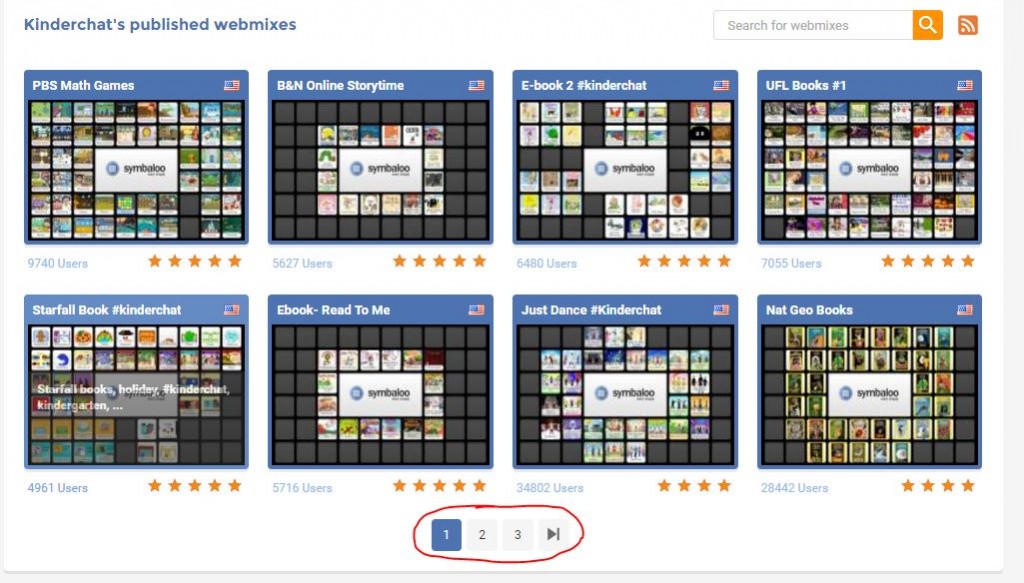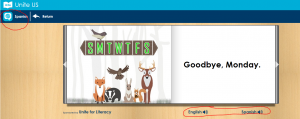You may already be familiar with the Instructables site http://www.instructables.com/teachers/ but I’m sharing just in case you aren’t as it’s an amazing repository of instructions for a huge variety of projects. Teachers and Students can access premium memberships for free: http://www.instructables.com/teachers/#free-premium (kids can login with their Google accounts.)
You may already be familiar with the Instructables site http://www.instructables.com/teachers/ but I’m sharing just in case you aren’t as it’s an amazing repository of instructions for a huge variety of projects. Teachers and Students can access premium memberships for free: http://www.instructables.com/teachers/#free-premium (kids can login with their Google accounts.)
You can use this as an instructional reading exercise and have students create something using the directions (paper crafts work well- perfect activity for right before spring break). The incorporation of images and videos along with the text make it a perfect multimedia resource. Some of the instructions include YouTube videos, which will be blocked for students, but many house their videos on Vimeo which can be viewed with the Chromebooks and most have step by step illustrated instructions in addition to or instead of videos, so most instructions are fine without them. It’s a great way to address this standard .
CCSS.ELA-LITERACY.RI.6.7
Integrate information presented in different media or formats (e.g., visually, quantitatively) as well as in words to develop a coherent understanding of a topic or issue.
Kids can even make and submit their own instructables or enter one of the contests http://www.instructables.com/contest/ . There is even an instructable on how to make an instructable. https://www.instructables.com/class/How-to-Write-an-Instructable-Class/ This is a great technical writing activity and if they submit it to the website, they are satisfying the standard that mentions publishing with technology.
CCSS.ELA-LITERACY.WHST.6-8.2
Write informative/explanatory texts, including the narration of historical events, scientific procedures/ experiments, or technical processes.
CCSS.ELA-LITERACY.WHST.6-8.6
Use technology, including the Internet, to produce and publish writing and present the relationships between information and ideas clearly and efficiently.
*I found a cool example of a teacher using this site in conjuction with the book The Boy Who Harnessed the Wind if any of you read that book with your students.
 This storytime website has a different twist. The stories are read by astronauts while they are in the International Space Station. It’s especially fun to watch Kate Rubins read Rosie Revere, Engineer while her hair floats around her head. The stories are mostly space related and will fit well with the upcoming 5th grade FOSS kit.
This storytime website has a different twist. The stories are read by astronauts while they are in the International Space Station. It’s especially fun to watch Kate Rubins read Rosie Revere, Engineer while her hair floats around her head. The stories are mostly space related and will fit well with the upcoming 5th grade FOSS kit.